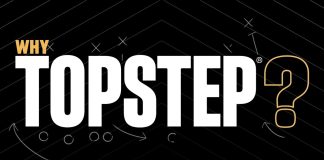When starting to trade in IQ Option, you must get familiar with the platform’s rules and how to contact the customer support when necessary. These are used to protect the interests of traders and the reputation of the platform. All are towards win-win cooperation between traders and brokers.
And with IQ Option – an international standard platform, all procedures must be accurate to every detail. Even the smallest things are taken care of to bring absolute safety to traders, against those who take advantage of financial fraud. When you encounter a problem or a somewhat difficult procedure, contact IQ Option support to have your problem solved via the following ways shown in the article.
Register an IQ Option account NowGet $10,000 Free for beginners
How To Contact Support Of IQ Option Platform
Contact customer support service via live chat
The professional support team can provide advice in many languages. However, English is still the main language. Available 24/7, so feel free to ask whenever you want. The IQ Option support team will help you find the answer quickly.
For everything to be smooth, I recommend you to contact the IQ Option support team by live chatting right at the IQ Option interface. You will get replied within 3 to 5 minutes. Click on “Chat & support” for support from IQ Option consultants.

If you are unable to communicate in English, you can ask for help from Google translator. The consultants are still able to understand what you are asking.

Directly call the hotline
You can find IQ Option hotline here: https://iqoption.com/en/contacts. These are the number where you can speak directly to IQ Option staff. It is free for subscribers in some countries. You can ask any questions regarding IQ Option. They will answer you immediately.

Send email to IQ Option
When you encounter errors during trading, such as you win an option but the system reports a mysterious loss. This is when you need to contact IQ Option’s support via email. You need to provide photos and request for an explanation of this unreasonable situation. Usually, you will get the answer within one business day.

How to recover your IQ Option account password
In case you have forgotten your password and cannot log in to your account. You can ask IQ Option to re-provide your password via your registered email used for creating the account. First, browse the login screen and click “Forgot Password”.

Then, fill in the registered email used for your IQ Option account. Click “Submit” to request the IQ Option to send the password reset link to your email.

A password change notification has been sent at your request. Now, log in to your email. Then, change the password by clicking the “RESET PASSWORD”.

The system will display the following messages:
(1) New password.
(2) Re-confirm the new password.
Click “Submit”.

The change was successful and you can use the new password to log in to your account.

Detailed clip on how to change the password of IQ Option account:
Common problems when trading in IQ Option
If there are problems with depositing money in IQ Option, such as the balance of your e-wallet (Skrill or Neteller) or bank account has been deducted (online banking) but the money has still not been credited into your IQ Option account, contact support for help and transfer your request to the payment team for checking. If your request has been transferred, it will not take more than one business day. But usually, the money will be credited into your IQ Option account within 30 minutes.

Once the withdrawal request has been confirmed but no money has come to your bank account or e-wallet within 3 business days. You should contact the IQ Option support team for checking. If IQ Option requests for additional requirements to authenticate your account. Open the account registration email and follow the instructions.

All questions related to errors during trading in IQ Option will be answered satisfactorily. The support team in IQ Option works and interacts with customers constantly. Your questions will be solved on the same day. This is to avoid uncomfortable situations for traders due to technical errors coming from the IQ Option system.

Register an IQ Option account NowGet $10,000 Free for beginners