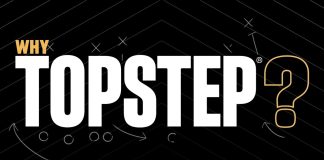Currently, international payment using the Neteller/Skrill e-wallets is widely used. For investors who are trading in Etoro, deposit and withdrawal with the Skrill e-wallet are popular. Popularity and convenience are the two strengths that traders love when using Skrill e-wallets.
In this article, I will show you how to deposit your Etoro account using the Skrill e-wallet.
Register an Etoro account NowGet $100,000 Free for beginners
Video on how to recharge an Etoro account with Skrill e-wallets
How to deposit into an Etoro account with Skrill e-wallets in 5 steps
Step 1: Log into your Etoro account
Step 2: Select to deposit
When logging into your account, to recharge, select “Deposit Funds” at the bottom left.

Step 3: Choose to recharge via Skrill e-wallet
Once you enter the deposit menu, go to the “Payment Method” and then select “Skrill” as shown below. That’s how you choose to deposit money into your Etoro account with the Skrill e-wallet.

Continue to fill in the amount you want to deposit. The minimum amount is $50 for a deposit (minimum of $200 for the first deposit). Enter the e-mail of the Skrill e-wallet you want to use and then select “Submit”.

Step 4: Fill out the information and confirm with the Skrill system
The system will redirect you to the login interface of the Skrill e-wallet. You need to enter your email and password to log in and confirm your payment request.

When you log in, the Skrill e-wallet system will send the code to your registration email. You need to log into your email and get the code to confirm payment.

Enter your personal pin code when using the Skrill e-wallet.

Finally, click on “PAY NOW” to complete the transaction and credit $50 into your Etoro account.

At this point, the system notifies that the deposit is successful and you can trade with the deposited amount.

Step 5: Keep payment receipts
For sure, you need to keep proof of payment by taking a photo. Usually, the money will be credited right after you receive the successful deposit notification. If something goes wrong, please contact the support team with the payment receipt for assistance.

Once the money is in your account, you can invest in any product within the Etoro portfolio.

Things to note when recharging your Etoro account using Etoro e-wallets
– Make sure the Skrill e-wallet is personal so that when something goes wrong, it will be easy to handle.
– Better set a password consisting of letters and numbers and change it often.
– Make a payment only on reputable and safe websites.
– Fill out your Skrill e-wallet login information correctly.
Register an Etoro account NowGet $100,000 Free for beginners