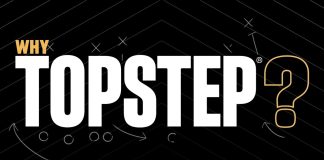Nowadays, Visa and Mastercard payment methods are familiar to everyone. This is a fast, easy-to-use, and highly secure payment gateway. How To Trade Blog will guide you how to deposit your Olymp Trade account with VISA MasterCard. This is the most commonly used deposit method by traders trading on this exchange platform.
Register an Olymp Trade account NowGet $10,000 Free for beginners
Video clip on how to deposit Olymp Trade with VISA MasterCard
How to deposit Olymp Trade with VISA or Mastercard
To be able to recharge your Olymp Trade account with your VISA card, you need to perform the following steps
You click More button then select Deposit.

Step 2: Choose VISA/MasterCard as the deposit method
A window appears with payment gateways supported by Olymp Trade. Click to deposit with VISA/MasterCard.

Step 3: Enter the amount you want to deposit your Olymp Trade account
Enter the money you want to deposit the Deposit Amount box, then click Deposit.

Step 4: Fill in the information on the VISA card to proceed with payment
The information includes:
- Cardholder’s name (Capital letters).
- The number on the card.
- Card term (month and year).
- CVV2 code (back of card).

Then you click Pay to continue.
Step 5: Enter the OTP to confirm payment
Payment by VISA card always needs confirmation by code. At this point, you need to enter the OTP code from the bank sending it to your phone number to confirm the request.

After completing the OTP code, click NEXT to continue.
Step 6: Wait for confirmation from Olymp Trade

After the confirmation, your account will be credited.
Step 7: Check your Olymp Trade real account
You have completed all steps to top up your Olymp Trade account with Visa/MasterCard. You can start trading immediately. However, before trading, you can quickly check whether your account has been credited or not.

Notes when depositing Olymp Trade with Visa or Mastercard
Some small notes when you deposit money into Olymp Trade with VISA/MasterCard.
- The amount used to deposit Olymp Trade on your card must be 2-5% larger than the amount you want to deposit. This amount is to pay for the fee when using the VISA card.
- Ideally, you should use your VISA MasterCard in your name. This will save you the hassle when withdrawing money with this card.
- Usually, only after 1-3 minutes, the money will be immediately deposited into your account. This is a strong point when using VISA/MasterCard. If after a while there is still no money in your account, you can contact Olymp Trade support for help.
Register an Olymp Trade account NowGet $10,000 Free for beginners