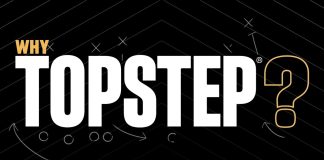Any great journey begins with the first small steps. The same goes for making money in Olymp Trade. The first test trades are always the most important steps in the journey. Today, in this article I will show you the easiest way to use Olymp Trade on DEMO accounts for beginners.
Register an Olymp Trade account NowGet $10,000 Free for beginners
Video on how to use Olymp Trade in the most simple way for beginners
How to use Olymp Trade in the most simple way
For beginners, everything on the trading platform must be strange. So, I will go through the most specific steps to help you understand this strategy.
Step 1. Select the Japanese candlestick price chart
The strategy which I will introduce is to trade on a Japanese candlestick chart. So the first step you need to do is to switch the price chart to Japanese candlesticks.
First, select “Price charts”. Then select “Japanese candlesticks”.

Step 2. Select the Japanese candle time period
As a novice, you need to be cautious about everything. So I chose a 5-minute Japanese candlestick chart for you to take a closer look at how a transaction takes place in Olymp Trade. At this stage, say no to trading under 5 minutes. It will be very dangerous for you.

Step 3. Choose the trading assets
In this step, you choose a specific pair of assets to trade. It could be a currency pair or some stocks. Please note that you should choose the asset pairs with a high payout rate from 75% or more.

Step 4. Set up the trading indicator
The indicator I use in this strategy is the Bollinger Bands. This is one of the most popular indicators used in Olymp Trade.
To set up this indicator, select “Indicators” and then select the “Bollinger Bands” indicator.

Step 5. Customize the time and amount of money for trading
Select the expiration time for your trade by 5 minutes. This period is best for newbies. It’s not too fast nor too long for you.

You should choose the investment ranging from 1-3% of your balance. In this example, I choose $50 for my trade.

Step 6: Wait and open an order when there are entry signals
Focus on price observation. When the price bounces off the Bollinger bands, immediately open a reversal order. It means that you will trade in the direction of price returning to the Bollinger bands.

Step 7: Observe and review trading results
After opening an order, you just need to wait and see if your trade is winning or losing. Also after the transaction ends, you can review your trading history in the “History” section.

Statistical results show that this is a trading strategy with a high winning rate in Olymp Trade. It is a simple strategy that is suitable for newbies. It is well worth getting acquainted at this beginning stage.
One last line
Above is the simplest guide on how to use Olymp Trade for beginners made by How to trade. I hope that it will help you in the first few days on the journey to make money in Olymp Trade. Be confident and study hard. We will always be with you. Goodbye and see you again.
Register an Olymp Trade account NowGet $10,000 Free for beginners