




“Funny that I don’t remember being absent-minded – As well as the password for Olymp Trade”. It may sound weird, but it commonly happens to every trader on Olymp Trade. Login to the account but forgot to save your password in the browser. Or when changing to a new browser or computer but can’t even remember your super-duper-difficult password.
In that situation, what to do? Let’s follow the instructions below to recover your Olymp Trade account password. You will be able to continue your transaction in Olymp Trade within a blink of an eye.
Register an Olymp Trade account NowGet $10,000 Free for beginners
How to recover Olymp Trade account password
Go to the homepage http://olymptrade.com/
Click “Change Password” in the lower right corner

Enter the email address you used to register for your Olymp Trade account.

Enter the image CAPTCHA to prove that you are not a robot.

After successfully entering the CAPTCHA, the system will send you a link to change your password into your email.

Go to your mailbox and search for the email sent from Olymp Trade
Click on the “Change password” box

If you can’t find this email in your Inbox, go to the Spam folder.
Enter the new password 2 times and click “Change password” again

The system will automatically redirect you to the post-login interface.

Now you can continue your trading in Olymp Trade. If you find any difficulties in changing the password, please leave a comment below. We will assist you in short.
Register an Olymp Trade account NowGet $10,000 Free for beginners










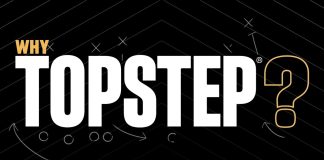
I like it. Thank you!