



This article will guide you on how to register and login an account in Binomo trading platform quickly, simply and effectively. Why is it effective? Because if you’re not correct from the start, there will be a lot of trouble later on for you. This is the first and also very important step on your trading path in Binomo. Please take a close look at the following steps.
Register a Binomo account NowGet $1,000 Free for beginners
How to create a Binomo account with 2 steps
Go to Binomo homepage
Visit Binomo website binomo.com or click on the Register box below.The interface of the Binomo platform will appear.
Register a Binomo account NowGet $1,000 Free for beginners
Click TRY IT to open an account
Fill in your account information
When the account registration window appears, fill in your account information.
1) Enter your email address.
2) Password
Fill in the registration information of your Binomo account
Then scroll down and select the items that include:
3) Currency for your account.
4) Agree to the security terms and warnings about Binomo’s risks. Finally, click on CREATE AN ACCOUNT.
Check your new account
After completing the account registration, the browser will redirect you to the trading interface. At this interface, you can check briefly on your newly created account including:
5) Currency.
6) 25% Bonus for your first real deposit within the first 30 minutes of opening an account.

To better understand the steps, you can check out the short video clip made by us below.
How to login your Binomo account
After completing the registration, if the browser doesn’t remember your account data, do the following steps to login.
Go to binomo.com
Click Sign In on the upper left of the screen

Enter your registered account information & click Sign in

Some small notes you should remember
Prepare yourself an email (preferably in your name), a phone number (used for verification) before opening the account. Only one phone number and one email can be used for an account.
Do not register through the service of Facebook and Google. Create it your own, because if one day these services are no longer supported, you will have trouble logging into your Binomo account.
Summary
At this point, you basically have yourself an account to start trading in Binomo. You can try a few transactions in the Demo account to get acquainted with the interface. In the next article, we will show you how to verify and update your account information. See you soon and good luck.













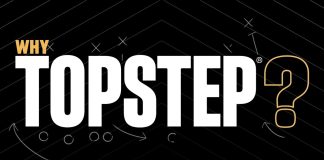
That is a really good tutorial especially to those new to Binomo
Short but very precise info… Thanks for sharing this one.
Spot on with this write-up, I really feel this web site
needs far more attention. I’ll probably be returning to
see more, thanks for the article!
I like what you guys tend to be up too. Such clever work and coverage!
Keep up the fantastic works guys
very detailed tutorial for new users, thanks man
Im in love whit your guide, tks so mut
Thanks for your personal marvelous posting! I quite enjoyed reading it, you happen to be a great author.
I will make sure to bookmark your blog and will eventually come back at some point.
I want to encourage you continue your great posts, have a nice day!
Great article.
You really make it so easy to understand with your tutorial, thanks man
Fantastic web site. Plenty of helpful tutorials here.
Saved as a favorite, I really like your site!
Keep on writing, great job!
This website was… how do you say it? Relevant!!
Finally I have found something that helped me.
Many thanks!
good post, thanks so much