![How to register Neteller, deposit and verify account [Updated 2020] How to register Neteller, deposit and verify account [Updated 2020]](https://cdn.howtotradeblog.com/wp-content/uploads/2020/03/23121433/how-to-register-neteller-deposit-and-verify-account-updated-2020.jpg)




In the world today, the online payment market is very exciting with the appearance of many different types of electronic wallets. However, there are few e-wallets that can be approved from many stock exchanges, Trading Option, bet and gambling platforms, etc such as Neteller and Skrill. If you are looking for ways to recharge your money and Neteller is your choice, this is the article you need. We will guide you to use Neteller e-wallet from register, deposit to verify account in detail.
What is Neteller?
Neteller e-wallet is an online payment tool, depositing money into Forex, Stock or BO platforms, etc, in an extremely convenient, quick and safe way without disclosing your personal information or bank accounts.
Skrill and Neteller e-wallets are owned by the same parent company – Paysafe Group. Therefore, the policies and features of both types of wallet are nearly the same. You can transfer money back and forth between these two types of e-wallets.
How to register and create Neteller account
Go to Neteller homepage. Click Join For Free
Or click this link http://neteller.com/sign-up to sign up directly.

Enter the following information to register Neteller account
(1) First name
(2) Last name
(3) Email Address
(4) Password
(5) Click Register now

Click Get Started in the Neteller account interface

Select the currency and country of residence
(1) Country of residence
(2) Currency
Then click Save.

Complete detailed personal information to register Neteller account
This information needs to be accurate or you will not be able to verify the account successfully.
(1): Choose your birth month
(2): Choose your date of birth
(3): Choose your year of birth
(4): Choose your gender (Male or Female)

(5): Enter the address
Note: For future account verification, there are 2 ways for you to enter the address.
Method 1 (preferred): Enter the address you are currently in while creating the Neteller account. At the address verification step, you can use the Geolocation method to conduct verification quickly and will certainly succeed.
Method 2: Enter the address on the verification documents such as bank statements or bank account statements, utility bills … that you are the owner (have your name on it).
(6): Enter the City name
(7): Select the Province name
(8) Enter the Postal code postal code
(9) Enter the phone number
(10) Select “Continue”
Enter the 6-digit verification code Neteller sent to the phone number you just registered

In case you wait for more than 1 minute and the code has not been sent to your phone yet, you can click on the Send code to email box.

After entering the verification code, click Verify.

Create Security Code
This is a very important code. After setting, save it to a safe place. Later on your deposit and withdrawal transactions, you will have to use this code. When you log in, this security code is also a way for you to verify your account. If lost, it will take a lot of time and verification steps for Neteller to re-issue. So keep this code carefully.
After entering the code, click Save.

That’s done. You have successfully registered a Neteller account. You can receive and transfer money now. However, your transaction limit is only $166. To increase transaction limits and use all Neteller functions, you need to verify your account.
How to verify Neteller account
To verify your account, you need to do 4 steps:
(1) Fund account – (2) Link to Facebook account (optional) – (3) Verify identity – (4) Verify address.

How to deposit Neteller account
Neteller asks you to submit a minimum of $5 to verify your account. The current 2.5% fee is the same for all types of cards or wallets, so you will have to pay an additional 0.13 USD for the transfer fee.
In the Account interface after logging in, click on Money In

Select the card type you want to use to deposit to Neteller

Previously, you could deposit Neteller via Mastercard. But now, you can only do it via the Visa Debit/Credit or Skrill wallet.
Enter your payment information
(1) Enter the amount you want to deposit
(2) Your Visa/Mastercard number
(3) The expiry month is indicated on the front of the card
(4) The expiry year is indicated on the front of the card
(5) Three security numbers are written on the back of the card
(6) Keep the default of your Currency
(7) Choose Non-gambling (The amount you deposit is not used for gambling)
(8) Select Continue

Confirm the deposit information

If all information is correct, select Continue. If wrong, press Back to return to editing.
How to link Neteller to Facebook
After the deposit is completed, you return to the Account interface. Click Unverified.

Neteller does not require you to link to a Facebook account. But if you link, it will save a lot of time in the Identity verification step.
However, in my experience, the manual method is more time-consuming but has a much higher success verification rate. If you agree, click Verify with Facebook. If you do not agree or do not have a Facebook account, click No thanks.

How to verify identity with Neteller
Click on one of the documents you have to verify.
(1) Passport
(2) Identity card
(3) Driver’s license
For example, I use ID card.

– If linked to Facebook:
Click Choose File to upload from your computer/laptop the front of your ID card. Then do the same with the back.
Note: This must be a color paper photo (not a photocopy, black and white) and saved in JPG or PNG format.

– If not yet connected to Facebook, Neteller will ask you to take 2-sided photos with your computer/laptop webcam.
You hold the front of the ID card/Driver’s license to the webcam. Click Capture Image to take a picture. Note that the image should be clear enough to read the information on the paper. Then, click Continue and do the same with the back.

Finally, take a picture of yourself holding a note that Neteller asks for. It’s usually NETELLER + month/day/ year of today. For example, NETELLER 22/07/2019. Your face needs to be seen clearly. After completing, press Confirm.

How to verify the address of Neteller account
The final step is to verify the address. There are 2 ways:
(1) Geolocation: Turn on the location of the browser for Neteller to check your location on Google Map for automatic verification. Extremely fast. But note that you must be using the computer/laptop near the address you registered for your account.
(2) Upload Address Document: You take photos of any documents with Your full name and address registered for the account within the past 90 days. Examples such as utility bills, tuition receipts, bank statements, etc.

Method 1: Verify address by Geolocation
Because the second way is quite troublesome if you are not the landlord. Thus, I prefer to use the 1st method. Click on the Geolocation. The browser will automatically display a notification in the upper left corner. Select Allow. It’s done.

If the browser does not automatically display this message, follow these steps:
(1): Click on the Lock in the upper left corner of the browser
(2): Click on the Block
(3): Select Allow

(4): At this time the browser will display a message asking Reload to apply your new settings. Click Reload.

(5): Select the Geolocation again, the system will automatically verify your address.
Method 2: Verify address by using Upload Address Document
In case the 1st method cannot be done, you need to find documents that have your name and account registration address. The ways to take and upload the image is the same as when you took and uploaded the ID card/Driving license.
(1) Select the document type.

(2) Click Upload Files to upload the document image. Then click Continue to complete.

Finally, Neteller will show you the Summary. The identity verification process takes about 24 hours to complete. After verification is complete, Neteller will send a notification to your email.

Thank you for taking the time to follow the article on how to register to create an account, deposit and verify Neteller e-wallet account. See you in the next articles.










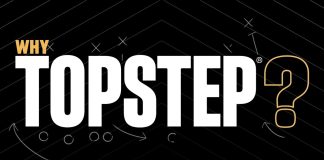
WOW just what I was searching for. love your tutorial so much
This is the topic that helps me alot. Cheers! So wonderful
Hi, I do think this is an excellent site. I stumbledupon it 😉 I am going to
return once again since i have saved as a favorite.
Money and freedom is the best way to change, may you be rich and continue to help others.
Appreciate your tutorial, it’s really a must read post about Neteller