




When trading with real money in IQ Option is profitable, the first thing you need to do is to withdraw money. It is essential and important to keep your money safe and sound before reinvesting. This article will guide you on how to withdraw money from an IQ Option account to your bank account in the most detailed way.
Register an IQ Option account NowGet $10,000 Free for beginners
How to withdraw money from IQ Option to Online Banking Account in 5 steps
Log into your IQ Option account
Select “Withdraw Funds”
After logging in to your IQ Option account, select the triangle icon to the left of the amount displayed in your account. Then, Click on “Withdraw Funds” as shown below.

Enter your account information and the amount you want to withdraw
Here, I chose the Asia Commercial Bank to withdraw to. Choose the bank which you use to deposit your IQ Option account.
– Account name: Bank account name registered at ACB (simultaneously without spaces or punctuations)
– Account number: Your bank account number.
– Amount: Amount to withdraw (here up to $36.95).
Finally, click “Withdraw Funds”.

Recheck your withdrawal request
After completing the 3 steps above, IQ Option has deducted money from your account. A request to transfer money from IQ Option to your bank account has been sent to the payment clearance department. According to the rules of the platform, within 1 month (solar calendar), you will have 3 free-of-charge withdrawals. Only from the 4th withdrawal request, you will be charged.

Check the balance in your account

Within 1-3 working days, the bank, which you placed the withdrawal order, will credit your account with the money. If it is your first withdrawal, it may take longer. However, if it has been over 3 working days but your balance has not increased, please contact the IQ Option support to get your problem solved.
Once the money has been transferred from IQ Option to your bank account, there will be a notification email. Please check your account again. As soon as you receive the notification mail, the money has arrived at your bank account as requested.

Things to know when withdrawing money from IQ Option
Finally, you have to remember 2 following notes when withdrawing for the 1st time.
– First-time withdrawal may take longer than usual, but do not cancel the withdrawal. It can create a bad habit for your transaction process.
– Withdrawing should use the same method used for depositing.
For example, If you recharge using Skrill e-wallet, then withdraw to Skrill e-wallet. If you deposit via online banking, then withdraw via online banking
Register an IQ Option account NowGet $10,000 Free for beginners










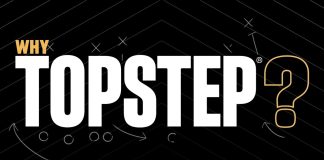
Like!! I blog quite often and I genuinely thank you for your information. The article has truly peaked my interest.