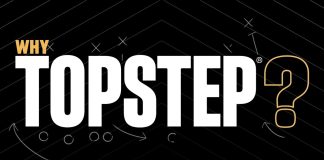“Roses are red – Violets are blue – Trading needs recharge – Let’s use Skrill”. It’s just a little bit young and trendy to fade the worry during the Covid-19 pandemic. There are obviously a few dozen ways to deposit money into Olymp Trade, but I prefer to recharge from the Skrill e-wallets.
There is no need to say about the convenience and quickness of Skrill. What is even more appealing is the fact that you can lure away your wife’s attention out of your account balance. You may freely recharge by whatever methods you want if you are still single. But if you have found your “destination”, you should read this instruction on how to fund your Olymp Trade account with this Skrill e-wallet as soon as possible. Lol.
Register an Olymp Trade account NowGet $10,000 Free for beginners
How to deposit money into Olymp Trade account with Skrill
Click on the “Make a deposit” box in the upper right corner of the screen

Choose to recharge via Skrill
Scroll down and select Skrill wallet in the Electronic Payment System section.

Enter the amount of money you wish to deposit into Olymp Trade platform
There are many deposit amounts with different bonuses, which are up to a maximum of 30%. If you want to recharge an amount other than the default amounts, please manually fill in the “Deposit Amount” box. Then click “Deposit”.

Those who want to hit big should deposit $2,000 or more to get ants in your pants. Of course, in addition to the bonus which is worth considering, Olymp Trade also offers a lot of incentives to stimulate traders to give all in. For example, giving away risk-free transactions in which you can still keep your balance safe even if you lose your option, or increase the profit rate up to 92%, etc. Those who want to see more, please refer to https://olymptrade.com/statuses.

Log into Skrill account
Continuing with the Olymp Trade deposit process, we log into the Skrill e-wallet.

Click “Pay Now” to confirm the money you want to deposit in Olymp Trade

The system displays the notification of successfully recharging in Olymp Trade.

Check the Olymp Trade account balance
Finally, go back to your Olymp Trade account to see if your money has been credited.

Normally, the money will be credited to your Live account immediately if you top up with the Skrill e-wallet. If your account balance hasn’t been updated yet, try pressing “F5”. If you have pressed “F5”, but still nothing happens, hurry to contact the support.
A few last words
After many years of trading in Olymp Trade, success is there but also a lot of pain. It is not easy to know whether it is a beautiful day in heaven or a burning one in hell. But one thing I can be sure of for you is that to make a money deposit in Olymp Trade is quite error-free.
Every deposit will make it count. The difficult and painful part for traders lies in the back. It is how to withdraw money from Olymp Trade to the bank account smoothly. And what is the secret of Olymp Trade which makes it be rumored as a scam?
If you find this post interesting, please subscribe. Howtotradeblog will send you notices as soon as the hot posts go online. Thank you, dear traders, very much.
Register an Olymp Trade account NowGet $10,000 Free for beginners